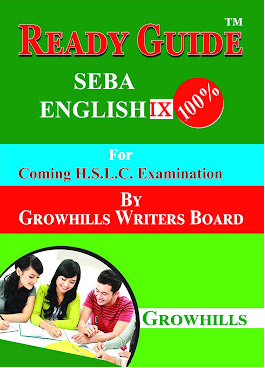Ebook Formatting Guide for KDP (Kindle Direct Publishing)
Ebook Formatting Guide for KDP (Kindle Direct Publishing)
Ebook Formatting Guide for KDP (Kindle Direct Publishing)
Proper formatting is crucial for ensuring that your ebook looks professional and is easily readable on different devices when published on Amazon’s Kindle Direct Publishing (KDP) platform. Here’s a detailed step-by-step guide for formatting your ebook for KDP:
- Manuscript Preparation:
Write and edit your content thoroughly before formatting.
Save a backup copy of your manuscript before making any formatting changes.
- File Formats:
KDP accepts ebook files in formats like MOBI, EPUB, and HTML. However, MOBI is the most recommended format for Kindle ebooks.
You can convert your manuscript to MOBI using software like Calibre or Amazon’s Kindle Create. Ebook Formatting Guide
- Front Matter:
Include essential front matter like the title page, copyright page, table of contents, dedication, and any other relevant introductory content.
Ensure consistency in fonts and formatting throughout the front matter.
- Styling and Formatting:
Use a standard, legible font like Arial, Times New Roman, or Georgia.
Set your text alignment to left-aligned (ragged right).
Use the bold and italics sparingly for emphasis. Avoid underlining.
For chapter titles and section headings, use consistent styling such as bold or larger font size. Ebook Formatting Guide
- Images and Graphics:
Images should be high-resolution and relevant to the content.
Save images in formats like JPEG or PNG.
Ensure that images are appropriately placed within the text and that they don’t disrupt the flow of the content.
Use the ‘Insert’ function in your formatting software to embed images.
- Table of Contents (TOC):
Include a clickable table of contents for easy navigation.
Use hyperlinks to link chapter titles in the TOC to the corresponding sections in the ebook.
If using Kindle Create, it can automatically generate a TOC based on your formatting.
- Paragraph and Line Spacing:
Use a consistent line spacing (usually 1.5 or 2 times the font size).
Set paragraph spacing to avoid excessive gaps between paragraphs.
- Page Breaks and Indents:
Insert page breaks between chapters to ensure that they start on new pages.
Apply consistent first-line indents to paragraphs (around 0.5 inches) for a professional look. Ebook Formatting Guide
- Headers and Footers:
Avoid using headers and footers in ebooks, as they may not display well on all devices.
- Test and Preview:
Use Amazon’s Kindle Previewer tool to preview how your ebook will appear on various Kindle devices.
Fix any formatting issues you find during the preview.
- Metadata and Cover:
Ensure your book’s metadata (title, author, description) is accurate and engaging.
Design a high-quality cover image that represents your ebook effectively.
- Uploading to KDP:
Log in to your KDP account and follow the prompts to upload your formatted ebook file and cover image.
Fill in the required information, including pricing, territories, and distribution preferences. Ebook Formatting Guide
- Quality Check:
After uploading, use KDP’s online previewer to review your ebook once again.
Address any remaining formatting issues. Ebook Formatting Guide
- Publish Your Ebook:
Once you’re satisfied with the formatting and preview, click the “Publish Your Kindle eBook” button on KDP.
Remember that formatting can vary depending on the content and genre of your ebook. Regularly check for any updates or changes in KDP’s formatting guidelines to ensure your ebook meets the latest requirements. With careful formatting, your ebook will stand out as a polished and professional work in the vast world of self-published literature. 0 0 0. Eb ook Formatting Guide
Ebook Formatting Guide
You May Like:
Some Books For Students:
- Advertisement Writing
- Amplification Writing
- Note Making
- Paragraph Writing
- Notice Writing
- Passage Comprehension
- The Art of Poster Writing
- The Art of Letter Writing
- Report Writing
- Story Writing
- Substance Writing
- School Essays Part-I
- School Essays Part-II
- School English Grammar Part-I
- School English Grammar Part-II..
Related Search:
- Amazon Self Publishing
- Amazon KDP Review
- Kindle Direct Publishing
- Amazon Kindle
- Ebook Manuscript Formatting Guide