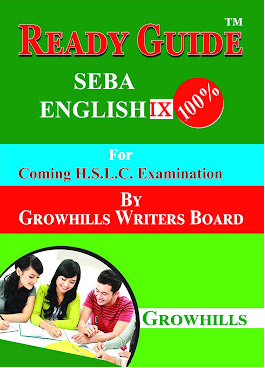Formatting and Layout Guideline for Publishing an Ebook on Amazon
Formatting and Layout Guideline for Publishing an Ebook on Amazon
Formatting and Layout Guideline for Publishing an Ebook on Amazon
The world of eBook publishing offers unparalleled opportunities for authors, and Amazon KDP has democratized the process. However, to truly make a mark in this digital realm, mastering the art of formatting and layout according to Amazon’s guidelines is imperative. This essay serves as a comprehensive guide for authors who seek not only to publish their work but to present it in a manner that captivates readers, upholds professional standards, and embraces the digital reading era. By adhering to these guidelines and embracing the potential of digital presentation, authors can unlock the full power of their words in the digital age. Formatting and Layout Guideline for Publishing an Ebook
- Manuscript Preparation:
Before you start formatting, make sure your manuscript is properly edited and proofread. Correct any typos, grammar mistakes, and inconsistencies.
- Document Setup:
Use a standard word processing software like Microsoft Word or Google Docs. Set your page size to 6″ x 9″ (or another standard book size) to ensure compatibility with most paperback formats.
- Fonts and Typography:
Choose a clean, legible font for the body text, such as Times New Roman or Garamond, in 11 or 12-point size. For chapter headings and subheadings, you can use a slightly larger font size or a different font that complements the body text.
- Margins:
Set the margins to allow for comfortable reading. A common setup is 1″ margins on all sides.
- Line Spacing:
Use a standard line spacing of 1.5 or 2 for the body text. This enhances readability.
- Page Numbers:
Add page numbers at the bottom or top of the page, typically centered or aligned to the outer corner. Begin numbering from the first page of the content (usually after front matter).
- Title Page:
Include the book title, author’s name, and publisher logo (if applicable) centered on the page. You can also include a subtitle and the author’s contact information.
- Copyright Page:
Place this page on the reverse side of the title page. Include copyright information, ISBN, publisher information, disclaimers, and credits for cover design, editing, etc.
- Table of Contents:
For non-fiction or longer fiction books, include a table of contents with chapter titles and page numbers. Ensure it’s hyperlinked if you’re publishing an eBook.
- Headers and Footers:
Headers and footers are optional but can include the book title on one side and the chapter title on the other. Keep them unobtrusive.
- Chapter Headings:
Start each chapter on a new page. Use a larger or stylized font for chapter headings. Center or align them to your preference.
- Indentation and Paragraphs:
Indent the first line of each paragraph by about 0.5 inches. Use a consistent paragraph style throughout the book.
- Scene Breaks:
To indicate scene changes or transitions within a chapter, use a centered asterisk (*), a horizontal line, or a decorative symbol.
- Italics and Bold:
Use italics for emphasis or internal character thoughts. Reserve the bold font for chapter titles, subheadings, or section dividers.
- Quotations and Dialogue:
Indent and single-space block quotations. Use double quotes for dialogue, and start a new paragraph for each speaker.
- Images and Graphics:
For print books, ensure high-resolution images (at least 300 DPI). In eBooks, images should be smaller in file size to maintain loading speed.
- Back Matter:
Include an acknowledgments page, author biography, and any additional content like discussion questions or references.
- Book Cover:
Design an eye-catching, professional book cover that conveys the essence of your book. Follow Amazon’s guidelines for cover dimensions and resolution.
- Formatting for eBooks:
For eBooks, formatting may differ. Use styles for headings, avoid excessive formatting and ensure a responsive layout for different devices.
- Proofreading:
After formatting, proofread the entire manuscript again to catch any formatting errors or anomalies.
Remember that Amazon provides specific formatting guidelines based on the publishing platform you’re using (Kindle Direct Publishing, for instance). Always consult those guidelines for the most accurate and up-to-date requirements. 0 0 0. Formatting and Layout Guideline for Publishing an Ebook
Formatting and Layout Guideline for Publishing an Ebook
You May Like:
Some Books For Students:
- Advertisement Writing
- Amplification Writing
- Note Making
- Paragraph Writing
- Notice Writing
- Passage Comprehension
- The Art of Poster Writing
- The Art of Letter Writing
- Report Writing
- Story Writing
- Substance Writing
- School Essays Part-I
- School Essays Part-II
- School English Grammar Part-I
- School English Grammar Part-II..
Related Search: