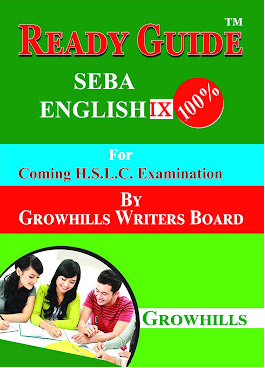Basic PC Shortcut for MS Office
Basic PC Shortcut for MS Office
Ctrl+A: Select all contents of the page
Ctrl+B: Bold highlighted selection
Ctrl+C: Copies selected text
Ctrl+F: Open find box.
Ctrl+I: Italic highlighted selection
Ctrl+P: Open the print window
Ctrl+U: Underline highlighted selection.
Ctrl+V: Paste
Ctrl+X: Cut selected text
Ctrl+Y: Redo the last action performed
Ctrl+Z: Undo the last action
Basic PC Shortcut for MS Office
Ctrl+Shift+L: Quickly create a bullet point.
Ctrl+Shift+F: Change the font.
Ctrl+ Shift+> : Increase selected font+ pts up to 12 pt and then increases font +2pts.
Ctrl+Shift+< : Decrease selected font -1 pts if 12 pt or lower, if above 12 decreases font by +2 pt.
Ctrl+<left arrow >: Moves one word to the left
Ctrl+ <right arrow >: Moves one word to the right
Ctrl+End: Moves the cursor to the beginning of the document.
F1: Open Help
F4: Repeat the last action performed (Word 2000+)
F7: Spell check and grammar check of the selected text or document.
F12: Save as.
In addition to the above shortcut keys, one can also use their mouse to do something quickly. Below some are examples of mouse shortcuts.
Click, hold and drag: Selects text from where you click and hold to the point you drag and let go.
Double-click a word: If double-click a word selects the complete word.
Ctrl+Mouse wheel: Zooms in and out of a document. 0 0 0
Basic PC Shortcut for MS Office
You May Like:
Related Search: