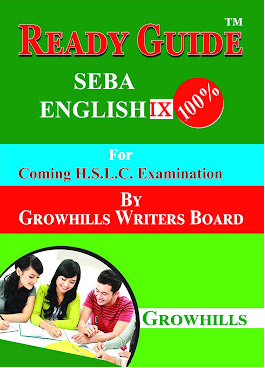Microsoft Excel Shortcut Keys
Microsoft Excel Shortcut Keys
F2: Edit the selected cell.
F5: Go to a specific cell. For example, C6
Ctrl+Shift+;: Enter the current time
Ctrl+:: Enter the current date
Alt+Shift+F1: Insert New Worksheet.
Shift + F3: Open the Excel formula window.
Ctrl+A: Select all contents of the worksheet.
Ctrl+B: Bold highlighted selection.
Ctrl+I: Italic highlighted selection
Ctrl+U: Underline highlighted selection
Ctrl+P: Bring up the print dialog box to begin printing.
Alt+=: Create a formula to sum all of the above cells
Ctrl+Shift++!: Format number in comma format.
Ctrl+Shiftt+$: Format number in currency format
Ctrl+Shift+#: Format number in date format
Ctrl+Shift+%: Format number in a percentage format
Ctrl+Shift+^: Format number in scientific format.
Ctrl+Shift+@: Format number in time format
Ctrl+Space: Select entire column
Ctrl+Space: Select entire row. 0 0 0
Microsoft Excel Shortcut Keys
You May Like:
Related Search: